If you are signing up to the forums, Thank you. You will need to activate your account by clicking a link in an email from the forums.
Please make sure you check your Junk/Spam folder for the email and make sure you spell your email address correctly or you won't get the email.
Thanks again. Dismiss this with the [X] >>>>>>
Please make sure you check your Junk/Spam folder for the email and make sure you spell your email address correctly or you won't get the email.
Thanks again. Dismiss this with the [X] >>>>>>
red flashing light
Moderator: Simple
-
me
- Gathering Dust

- Posts: 3575
- Joined: October 10th, 2006, 11:01 am
- Personal Text: ENGLISH AND PROUD
- Location: bloxwich
red flashing light
can we have it back ppppppppplllllllllllease. That new one is to hard to see. Before i could quickly glance at the home page and see if any new posts had been made and in what section ect were as now i have to look closely as the new flasher is no were as bright and eye catching as what the red one was.

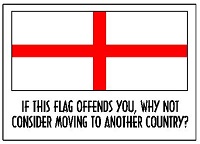
- Simple
- Site Admin

- Posts: 12128
- Joined: September 11th, 2006, 9:58 pm
- Personal Text: flapjack nom nom
- Location: Staffordshire
- Contact:
red flashing light
Yeah I agree, the old one will be back later one.


- Simple
- Site Admin

- Posts: 12128
- Joined: September 11th, 2006, 9:58 pm
- Personal Text: flapjack nom nom
- Location: Staffordshire
- Contact:
red flashing light
Should be fixed now.
Press control and F5 if not
Press control and F5 if not

-
me
- Gathering Dust

- Posts: 3575
- Joined: October 10th, 2006, 11:01 am
- Personal Text: ENGLISH AND PROUD
- Location: bloxwich
red flashing light
ive still got them new ones  . i pressed ctrl and f5 together = no change, i logged out logged back in = no change, turned the pc off over night and rebooted this morning = no change, logged out again = log back in = no change
. i pressed ctrl and f5 together = no change, i logged out logged back in = no change, turned the pc off over night and rebooted this morning = no change, logged out again = log back in = no change 
 . i pressed ctrl and f5 together = no change, i logged out logged back in = no change, turned the pc off over night and rebooted this morning = no change, logged out again = log back in = no change
. i pressed ctrl and f5 together = no change, i logged out logged back in = no change, turned the pc off over night and rebooted this morning = no change, logged out again = log back in = no change 

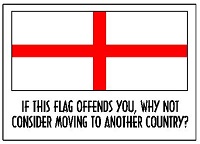
- Simple
- Site Admin

- Posts: 12128
- Joined: September 11th, 2006, 9:58 pm
- Personal Text: flapjack nom nom
- Location: Staffordshire
- Contact:
red flashing light
Internet, Explorer....
Tools/Internet Options/Delete/ Check the box "Temporary File" then click " elete"
elete"
That should work.
Tools/Internet Options/Delete/ Check the box "Temporary File" then click "
That should work.
- Simple
- Site Admin

- Posts: 12128
- Joined: September 11th, 2006, 9:58 pm
- Personal Text: flapjack nom nom
- Location: Staffordshire
- Contact:
red flashing light
Open my computer, then right click on C:/ drive.
Click Properties then Disk Clean up.
On the next window make sure Temporary Internet files is checked and nothing else.
Then Click OK.
See picture..
Click Properties then Disk Clean up.
On the next window make sure Temporary Internet files is checked and nothing else.
Then Click OK.
See picture..
- Simple
- Site Admin

- Posts: 12128
- Joined: September 11th, 2006, 9:58 pm
- Personal Text: flapjack nom nom
- Location: Staffordshire
- Contact:
red flashing light
Are you on the the normal Template ?
- Simple
- Site Admin

- Posts: 12128
- Joined: September 11th, 2006, 9:58 pm
- Personal Text: flapjack nom nom
- Location: Staffordshire
- Contact:
red flashing light
Control and F5. Your on the gold template aint you lol 

-
me
- Gathering Dust

- Posts: 3575
- Joined: October 10th, 2006, 11:01 am
- Personal Text: ENGLISH AND PROUD
- Location: bloxwich
red flashing light
yes im still on my gold and yellow pages, tried ctrl &f5 and still no red flashing 




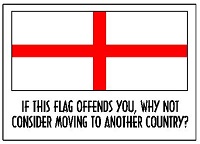
-
me
- Gathering Dust

- Posts: 3575
- Joined: October 10th, 2006, 11:01 am
- Personal Text: ENGLISH AND PROUD
- Location: bloxwich
red flashing light
just out of interest , as everyone else got their red flashers back working or is anyone else having the same probs as me ?

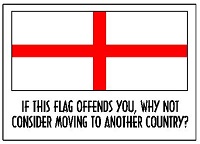
- Simple
- Site Admin

- Posts: 12128
- Joined: September 11th, 2006, 9:58 pm
- Personal Text: flapjack nom nom
- Location: Staffordshire
- Contact:
red flashing light
They should be back now.
I changed my template to gold then put the original files back in then pressed control(HOLD DOWN) and F5 and the old ones were back.
I changed my template to gold then put the original files back in then pressed control(HOLD DOWN) and F5 and the old ones were back.
red flashing light
Its like being in Amsterdam with all these red flashing lights, lady lumps and arses 









- Simple
- Site Admin

- Posts: 12128
- Joined: September 11th, 2006, 9:58 pm
- Personal Text: flapjack nom nom
- Location: Staffordshire
- Contact:
red flashing light
I have never been Dodge  :(
:(
 :(
:(-
me
- Gathering Dust

- Posts: 3575
- Joined: October 10th, 2006, 11:01 am
- Personal Text: ENGLISH AND PROUD
- Location: bloxwich
red flashing light
Its like being in Amsterdam with all these red flashing lights, lady lumps and arses
Mine more like Blackpool........SH!TE lights and sl'gs with their lady lumps and arses out .
I will just have to get used to no red lights as i still can't get them to work

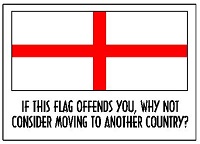
- Simple
- Site Admin

- Posts: 12128
- Joined: September 11th, 2006, 9:58 pm
- Personal Text: flapjack nom nom
- Location: Staffordshire
- Contact:
red flashing light


I cant see how things do not work for you Si


I have since changed them back and forth 4 times and each time Control + F5 sorted it
red flashing light
Just my bit of input, i use the yellow template too, last night saw the different flashing. Tonight i came online and i have the original red flashing lights showing up 

So yes Si i think it must be you!!



So yes Si i think it must be you!!

-
me
- Gathering Dust

- Posts: 3575
- Joined: October 10th, 2006, 11:01 am
- Personal Text: ENGLISH AND PROUD
- Location: bloxwich
red flashing light
YES finally, ive landed in Amsterdam and have got red lights again 




 What bar/ club we going to first dodge ?
What bar/ club we going to first dodge ? 
Si i think i know what the problem was....... i was pressing ctrl and f5 whilst still on this page and nothing was happening, ive just gone to the home page and press ctrl and f5 and straight away i landed in amsterdam and loads of flashing red lights.





 What bar/ club we going to first dodge ?
What bar/ club we going to first dodge ? 
Si i think i know what the problem was....... i was pressing ctrl and f5 whilst still on this page and nothing was happening, ive just gone to the home page and press ctrl and f5 and straight away i landed in amsterdam and loads of flashing red lights.

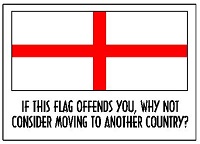
- Simple
- Site Admin

- Posts: 12128
- Joined: September 11th, 2006, 9:58 pm
- Personal Text: flapjack nom nom
- Location: Staffordshire
- Contact:
red flashing light
i was pressing ctrl and f5 whilst still on this page and nothing was happening, ive just gone to the home page and press ctrl and f5

 Yes thats the reason why lol
Yes thats the reason why lolYou were only forcing a refresh of the page you were viewing


